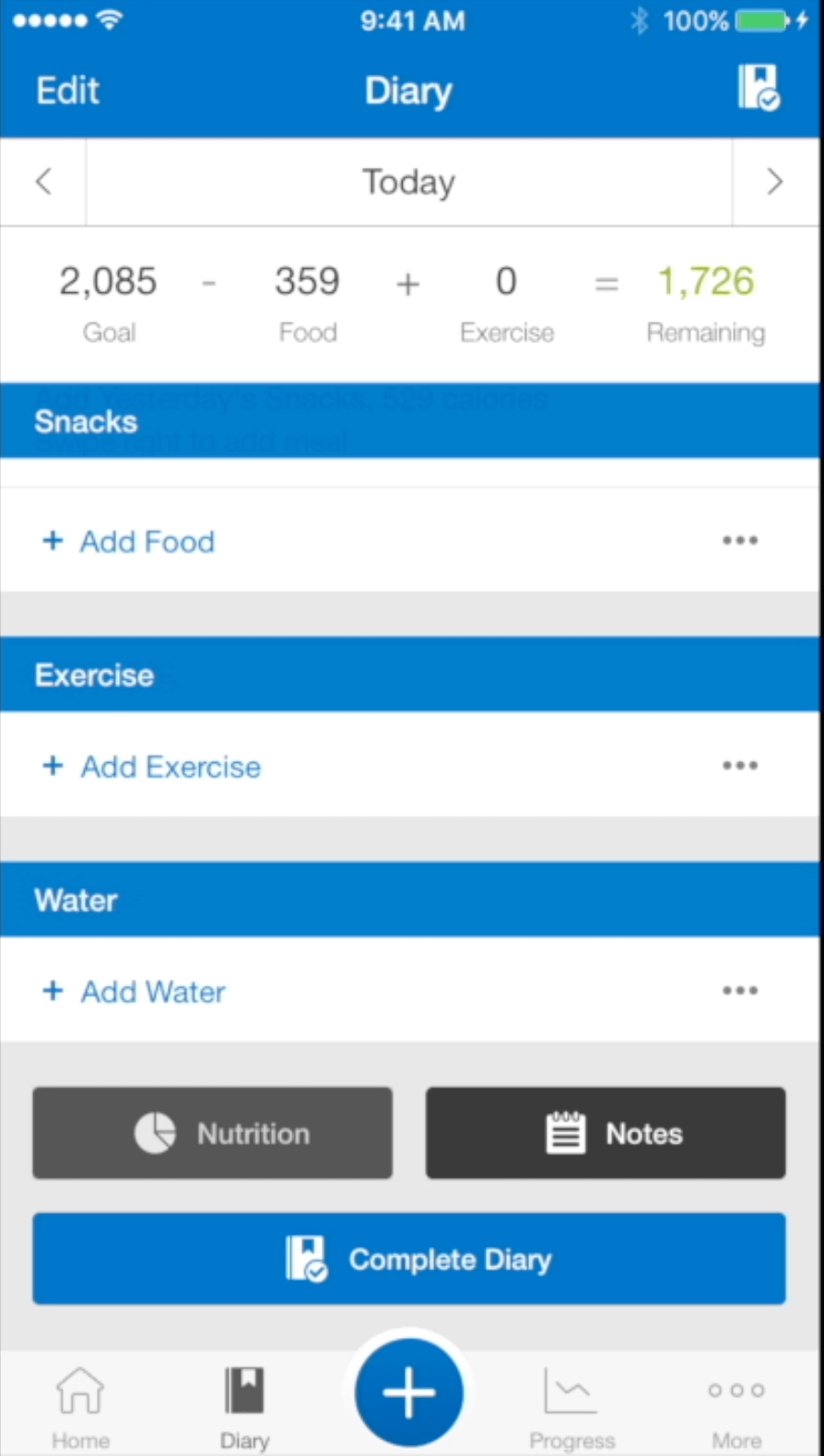
Step 1
From the homepage bottom left navigation bar, select Diary.
Scroll to the very bottom of your food Diary and select the button labeled Nutrition.
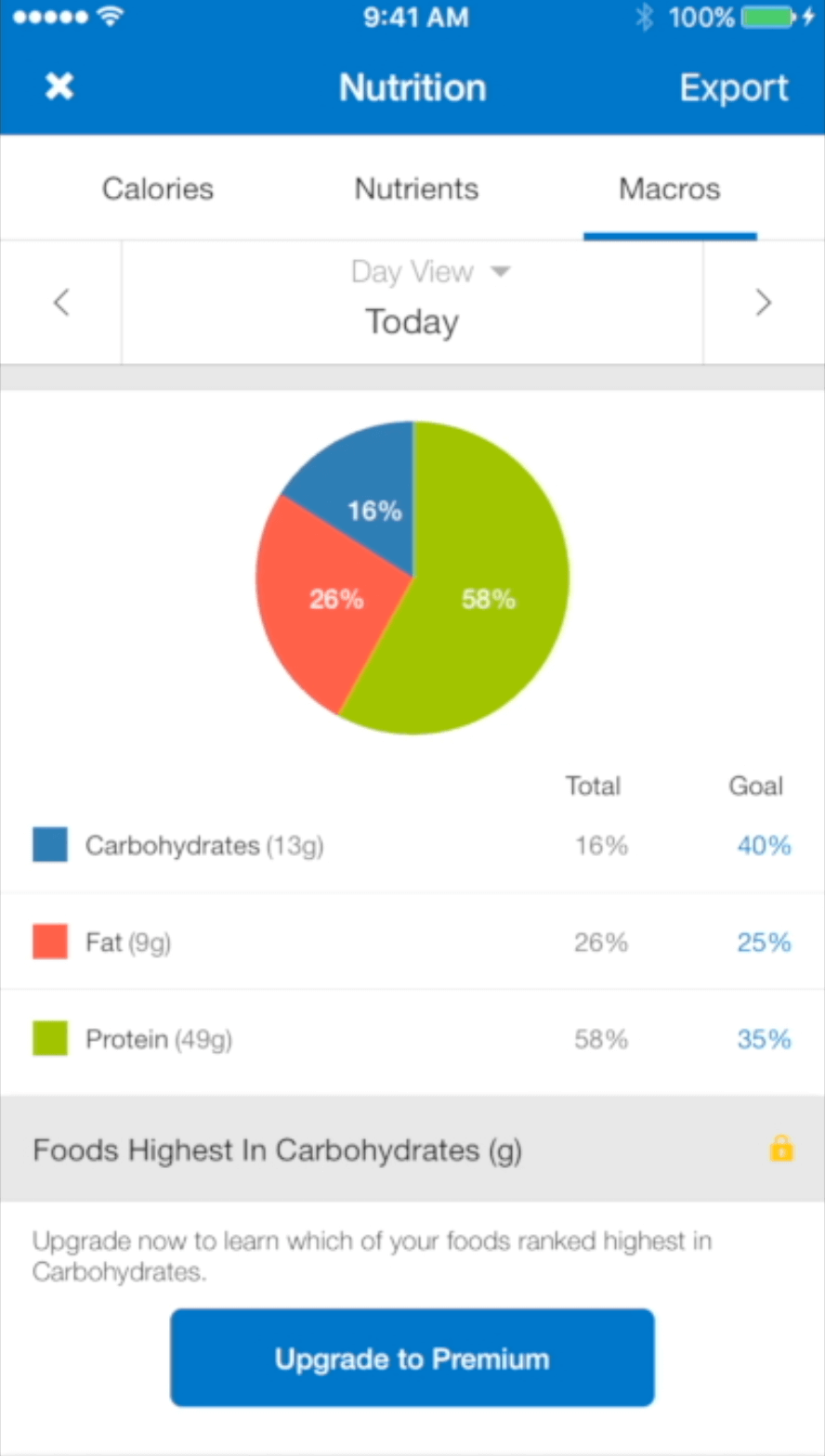
Step 2
From the navigation bar at the top of the Nutrition page you can select from Macros, Nutrients or Calories.
Advertisement
Macros allows you to view just your macronutrient intake as a pie chart and underneath as exact grams.
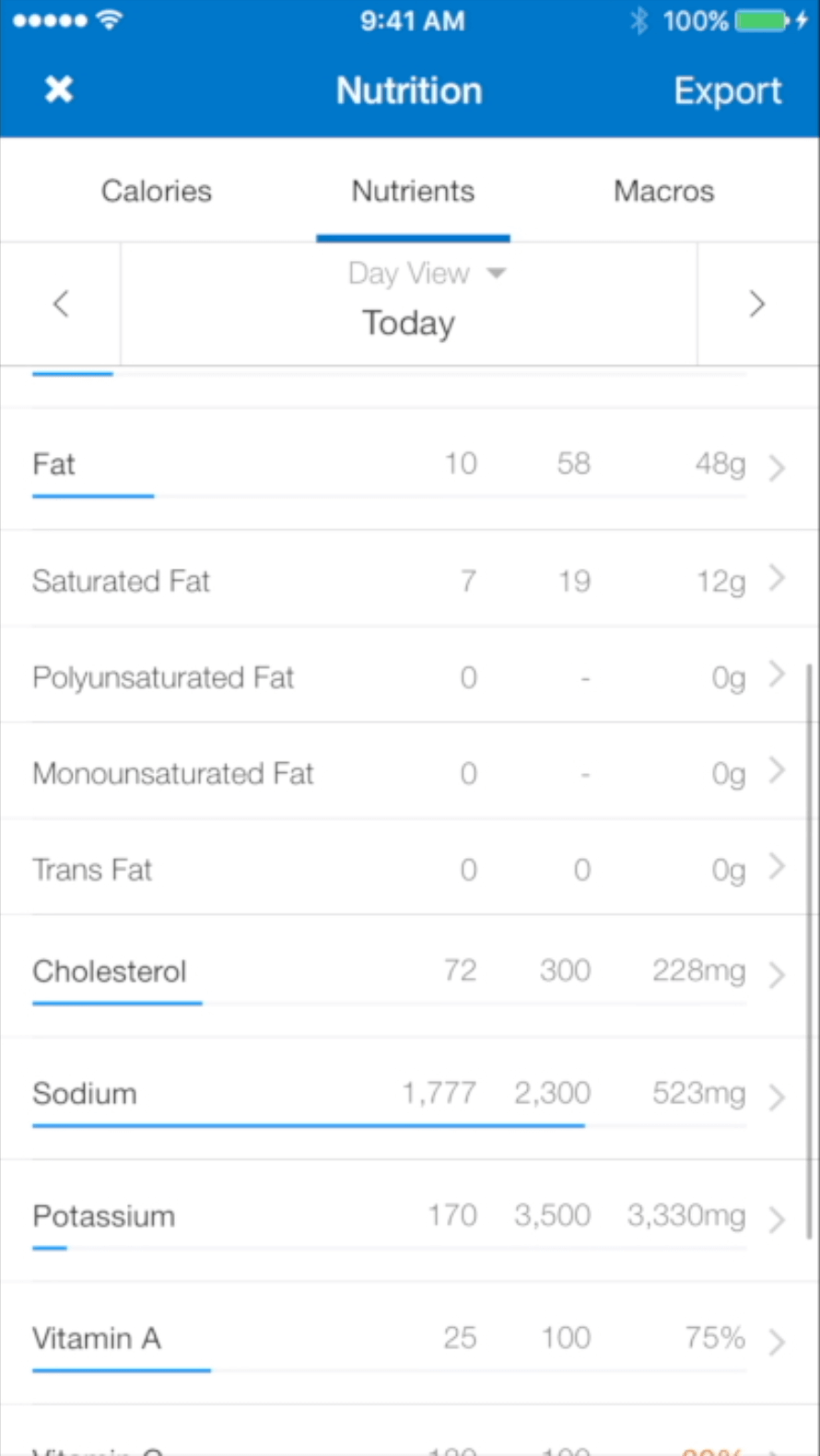
Nutrients allows you to view your macronutrient and micronutrient intake as a bar graph with the total, goal and how many grams you have remaining.
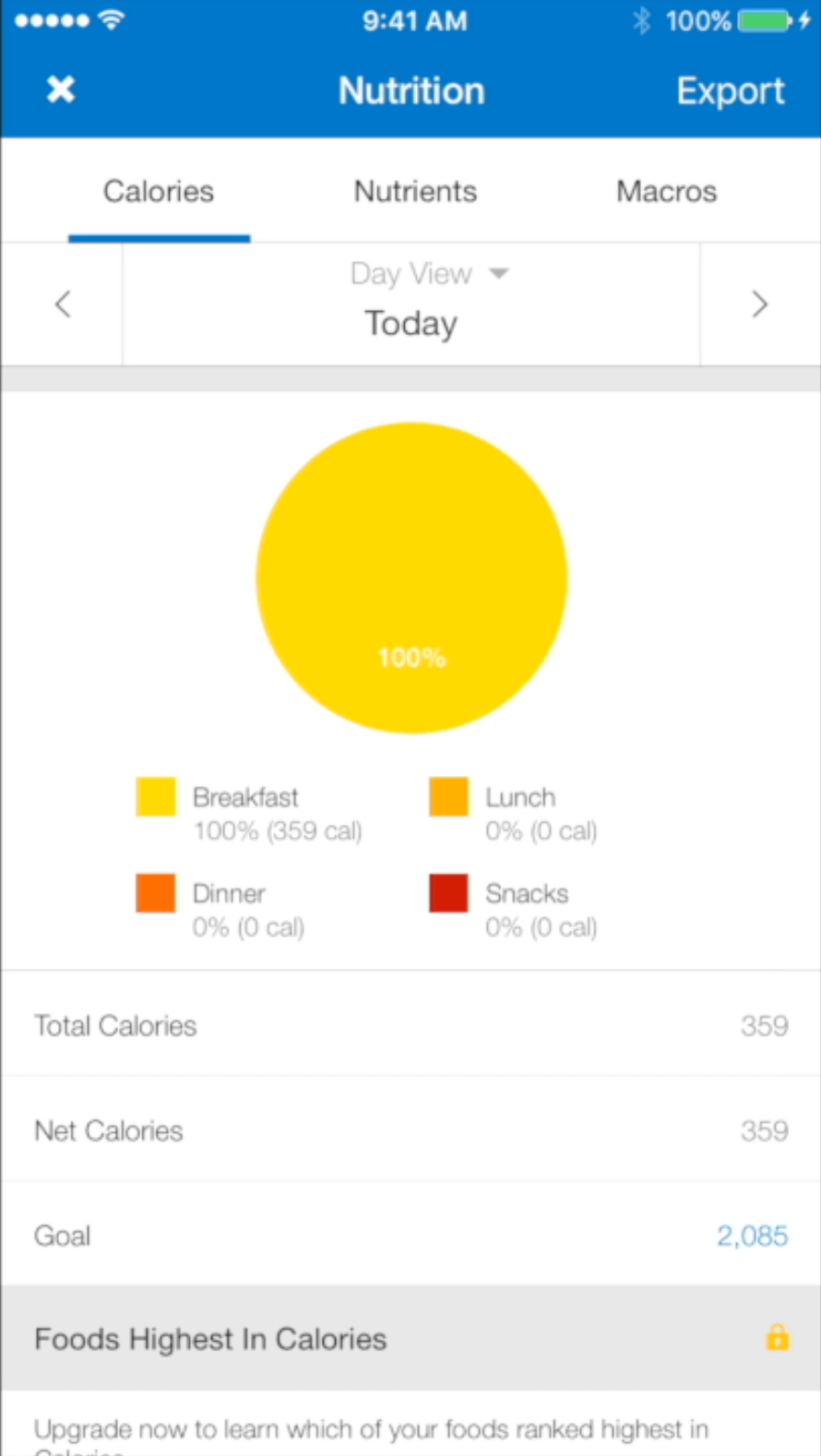
Calories allows you to view your caloric intake from each mealtime as a pie graph and in total calories.
Advertisement
OR
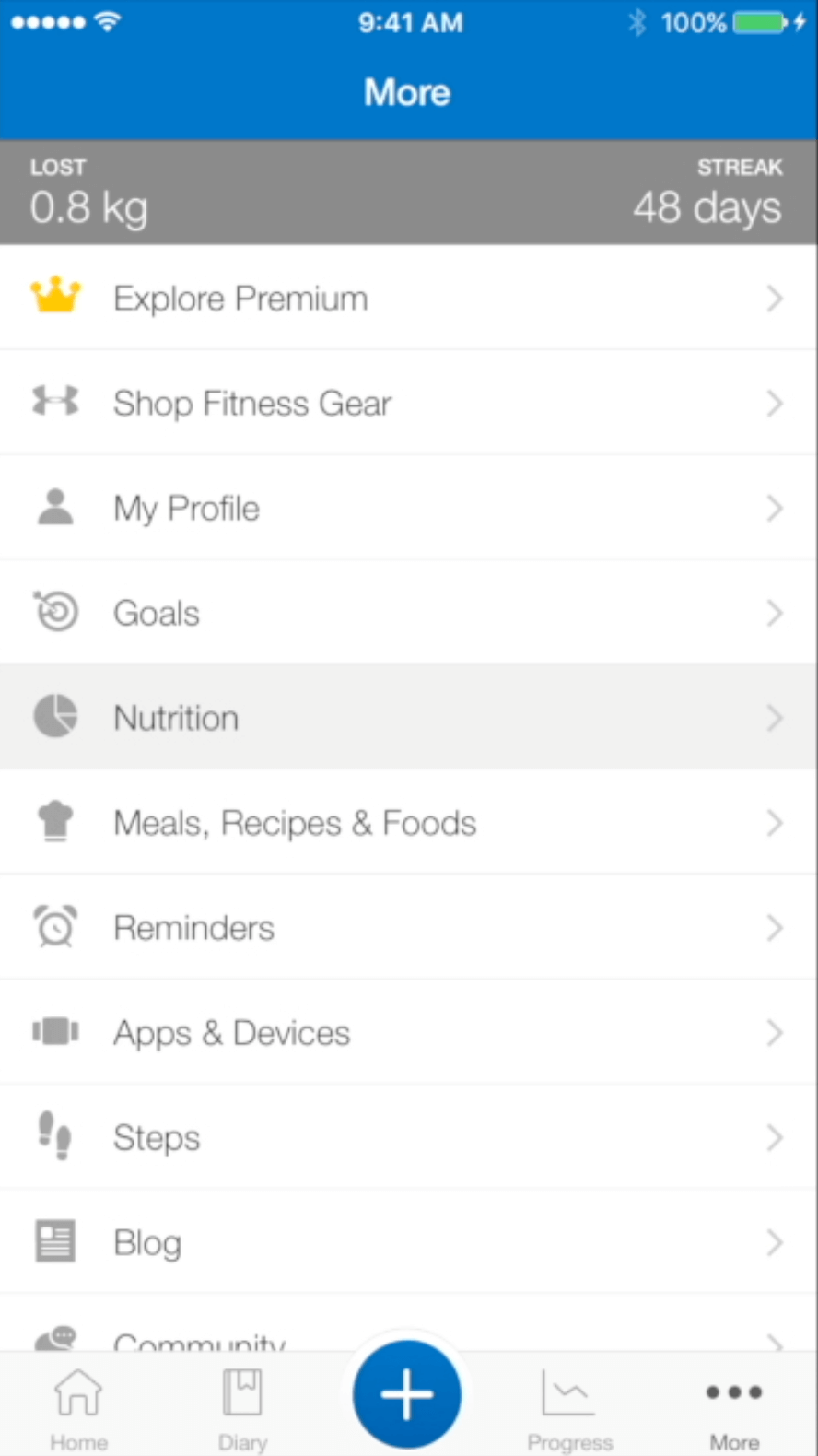
Step 1
From the homepage bottom left navigation bar, select More ···
Step 2
on the More ··· page select Nutrition five options down. This will take you to the above mentioned pages where you can view your macro, micro and calorie intakes.






